I'm using android.support.constraint.ConstraintLayout to layout a simple card's content views.
I'm getting random changes in my XML, every time, when:
- I switch to Android Studio's layout editor's
Designtab - Or when I have a
Previewpane turned on (in this case changes happens even more often during my changes).
Those random changes include:
- Removal of my manually defined layout margins (eg.
layout_marginEnd) - Changing values of my manually entered margin value
- Adding
tools:layout_editor_absoluteXvalues
Questions:
- Anyone else experience this Android Studio's feature?
- How to switch this "feature" off, so my layouts would not be destroyed?
- Where to report this bug to Google or JetBrains?
Please take a look to this file diff, which was made automatically when switched to Design tab:
PS.: My Android Studio version is 2.2.3; I'm running it on macOS Sierra.
Update #1
As suggested, after making layout_height="match_parent", I get modifications less often, but still my XML gets messed-up, when I edit layout in Layout Design'er:
 This time I wanted to set
This time I wanted to set layout_marginTop through Design UI (selected line is what I wanted to add), but I also got those other unwanted changes:
layout_marginStartremoved;app:layout_constraintBottom_toBottomOfreferenced IDs got a prefix of "+" sign, which means, those IDs are newly declared, so when I'll useGoto declarationfunctionality, I'll have to choose it from the list - not a desired behaviour.tools:layout_editor_absoluteXgets added. I could ignore it, but still - not what I'd want to happen.