When using CSV Input utility in Pentaho (V7), we use trim type both to achieve the below. But it doesn't work as expected.
Here are the test data and expected output vs actual output
|Incoming Data |Expected Output |Actual Output |
|<space>abc<space> |abc |abc |
|abc<space> |abc |abc |
|<space>abc |abc |abc |
|"<space>abc<space>" |<space>abc<space> |abc |
|"<space>abc<space>"<space> |<space>abc<space> |abc |
|<space>"<space>abc<space>" |<space>abc<space> |"<space>abc |
|<space>"<space>abc<space>"<space> |<space>abc<space> |"<space>abc |
|"abc"<space> |abc |abc |
|<space>"abc" |abc |"abc |
|<space>"abc"<space> |abc |"abc |
Can someone please guide me on this?