These are the steps to create an app on Eclipse with the Gluon plugin 2.4.0 installed.
1. Use the IDE plugin
Click on New, select Gluon -> Gluon Mobile - Single View Project, fill the required data (name of project, package, ...), click finish.
2. Review the build.gradle file
Open the build file, and update the versions: the current jfxmobile plugin version is 1.3.2. Gluon Charm is 4.3.0, and Gluon Down plugins use 3.2.0.
3. Add your Down plugins
Add the magnetometer plugin to downConfig.
This should be your build.gradle file (except for the main class name):
buildscript {
repositories {
jcenter()
}
dependencies {
classpath 'org.javafxports:jfxmobile-plugin:1.3.2'
}
}
apply plugin: 'org.javafxports.jfxmobile'
repositories {
jcenter()
maven {
url 'http://nexus.gluonhq.com/nexus/content/repositories/releases'
}
}
mainClassName = 'com.gluonhq.magnetometer.TestMagnetometer'
dependencies {
compile 'com.gluonhq:charm:4.3.0'
}
jfxmobile {
downConfig {
version = '3.2.0'
plugins 'display', 'lifecycle', 'magnetometer', 'statusbar', 'storage'
}
android {
manifest = 'src/android/AndroidManifest.xml'
}
ios {
infoPList = file('src/ios/Default-Info.plist')
forceLinkClasses = [
'com.gluonhq.**.*',
'javax.annotations.**.*',
'javax.inject.**.*',
'javax.json.**.*',
'org.glassfish.json.**.*'
]
}
}
Note that you don't need to add any further plugin dependency, downConfig does it for you.
4. Add the service to your basic view
This is a simple use case of the Magnetometer service:
package com.gluonhq.magnetometer;
import com.gluonhq.charm.down.Services;
import com.gluonhq.charm.down.plugins.MagnetometerService;
import com.gluonhq.charm.glisten.control.AppBar;
import com.gluonhq.charm.glisten.control.Icon;
import com.gluonhq.charm.glisten.mvc.View;
import com.gluonhq.charm.glisten.visual.MaterialDesignIcon;
import javafx.geometry.Pos;
import javafx.scene.control.Button;
import javafx.scene.control.Label;
import javafx.scene.layout.VBox;
public class BasicView extends View {
public BasicView(String name) {
super(name);
Label label1 = new Label();
Label label2 = new Label();
Button button = new Button("Start Magnetometer");
button.setGraphic(new Icon(MaterialDesignIcon.VIBRATION));
button.setOnAction(e ->
Services.get(MagnetometerService.class)
.ifPresent(s -> s.readingProperty()
.addListener((obs, ov, nv) -> {
label1.setText(String.format("X: %.4f Y: %.4f Z: %.4f\n Mag: %.4f", nv.getX(), nv.getY(), nv.getZ(), nv.getMagnitude()));
label2.setText(String.format("Yaw: %.2f\u00b0 Pitch: %.4f\u00b0 Roll: %.4f\u00b0", Math.toDegrees(nv.getYaw()),
Math.toDegrees(nv.getPitch()), Math.toDegrees(nv.getRoll())));
})));
VBox controls = new VBox(15.0, button, label1, label2);
controls.setAlignment(Pos.CENTER);
setCenter(controls);
}
@Override
protected void updateAppBar(AppBar appBar) {
appBar.setNavIcon(MaterialDesignIcon.MENU.button(e -> System.out.println("Menu")));
appBar.setTitleText("Magnetometer");
}
}
5. Test on desktop
Using the Gradle Task window, selecting application->run
Notice the service is not available on desktop, and it won't work, but you'll check the app runs without errors.
6. Deploy on Android
Using Gradle Task window, selecting other->androidInstall.
Plug your phone before running the task. If everything goes ok you should be able to test the app on your device: