I'm working on my view and I'm having an issue with getting a shadow around a button within the stack view. Most of the work I have done has been within the storyboard directly.
Here is the method I am using to apply the shadow to the view
func addShadow(to view: UIView) {
view.layer.shadowColor = shadowColor
view.layer.shadowOpacity = shadowOpacity
view.layer.shadowOffset = shadowOffset
if let bounds = view.subviews.first?.bounds {
view.layer.shadowPath = UIBezierPath(rect: bounds).cgPath
}
view.layer.shouldRasterize = true
}
and this is how I'm finding the button within the view from ViewController.swift
for subview in self.view.subviews {
if subview.isKind(of: UIButton.self) && subview.tag == 1 {
addShadow(to: subview)
}
}
I know the problem stems from the stack view and the UIView inside of the stack view that holds the button. (self.view > UIStackView > UIView > [UIButton, UILabel])
I know I could do this with recursion in the for-loop but I'm trying to be a little more precise to optimize performance and would prefer to add the shadows in one shot.