I'm using the JSQ messages view controller as the detail portion of a master/detail configuration. When I rotate my iPad, the right side of the messages are rendered off the screen. When I call reloadData() the issue goes away.
Is this a known issue? Is it due to something I'm doing incorrectly or should I just call reloadData() and ignore the issue?