I hope you can help I have a piece of code and what it does is it takes information from two excel sheets and puts it into two text docs for consumption in a database.
The code I have works fine but 22 columns have been added in the database where the text file is destined to be consumed so I need to put 22 pipes(|) before company Id in Notepad file
The first pic is of the Excel sheet where staff can input data
The second pic shows the excel sheet where the data is sorted from the 'Meeting Close Out Template' and the macro picks up the data for transformation to text. This sorting sheet is called 'Template-EFPIA-iTOV' the columns in grey are what the macro pics up
In the below pic you can see that Company Id is the last column in 'Template-EFPIA-iTOV

Below is how the sheet 'Template-EFPIA-iTOV ' is represented in text

Here is the Company IDs in the Text file
Because the destination database has now got an extra 22 columns before Company Id I need my macro to put 22 pipes(|) before Company id in the text doc.
The Excel sheet 'Template EFPIA Customer' is also converetd to text but this is fine and needs no amendments.
My Code is below. As always any help is greatly appreciated.
Pic of Macro front end
CODE
'Variables for Deduplication
Dim WB_Cust As Workbook
'File Variables
Dim DTOV_Directory As String
Dim DTOV_File As String
Dim ITOV_Directory As String
Dim ITOV_file As String
Const DELIMITER As String = "|"
' Variables for writing text into file
Dim WriteObject As Object
Dim OUTFilename As String
Dim MyWkBook As Workbook
Dim MyWkSheet As Worksheet
Dim OutputFile As String ' Output flat file name
Dim SysCode As String ' Variable for text string of system code to be filled into information system code column
Dim strFilenameOut As String ' Variable for name of file being processed. It is used for SysCode and OutputFile determination.
Dim CustAddressSave As Range
'Processing of one file. This procedure is called when only one of file types are selected
Public Sub Process_template(Directory As String, File As String, FileFlag As String)
Application.ScreenUpdating = False 'Turns off switching of windows
If FileFlag = "D" Then 'Variables setup for DTOV
DTOV_Directory = Directory
DTOV_File = File
ElseIf FileFlag = "I" Then 'Variables setup for ITOV
ITOV_Directory = Directory
ITOV_file = File
Else
MsgBox "Unhandled Exception - Unknown files sent"
Exit Sub
End If
Call Process(1, FileFlag)
Application.ScreenUpdating = True 'Turns On switching of windows
End Sub
'Processing of two file. This procedure is called when both file types are to be processed
Public Sub Process_Templates(DTOV_Dir As String, DTOV_Fil As String, ITOV_Dir As String, ITOV_Fil As String)
Application.ScreenUpdating = False 'Turns off switching of windows
DTOV_Directory = DTOV_Dir
DTOV_File = DTOV_Fil
ITOV_Directory = ITOV_Dir
ITOV_file = ITOV_Fil
Call Process(2, "B")
Application.ScreenUpdating = True 'Turns on switching of windows
End Sub
' *****************************************************************************
' Management of File to write in UT8 format
' *****************************************************************************
' This function open the file indicated to be able to write inside
Private Sub OUTFILE_OPEN(filename As String)
Set WriteObject = CreateObject("ADODB.Stream")
WriteObject.Type = 2 'Specify stream type - we want To save text/string data.
WriteObject.Charset = "utf-8" 'Specify charset For the source text data.
WriteObject.Open 'Open the stream And write binary data To the object
OUTFilename = filename
End Sub
' This function closes the file
Private Sub OUTFILE_CLOSE()
WriteObject.SaveToFile OUTFilename, 2
WriteObject.Close ' Close the file
End Sub
' Write a string in the outfile
Private Sub OUTFILE_WRITELINE(txt As String)
WriteObject.WriteText txt & Chr(13) & Chr(10)
txt = ""
End Sub
' subprocedure to read TOV data into stream and call procedure to generate file
Public Sub generate_tov(i_Sheet_To_Process As String, _
i_OffsetShift As Integer)
Dim sOut As String ' text to be written into file
'Set OutputFile = "sarin"
Sheets(i_Sheet_To_Process).Select
Range("C2").Select
'Parsing of system code from filename
strFilenameOut = ActiveWorkbook.Name 'example - initial file name: EFPIA_DTOV-BE-MTOV-201503271324.xlsx
SysCode = Left(strFilenameOut, InStrRev(strFilenameOut, "-") - 1) 'example - after LEFT cut EFPIA_ITOV-BE-MTOV
SysCode = Right(SysCode, Len(SysCode) - InStrRev(SysCode, "-")) 'example - after RIGHT cut MTOV
Do Until (IsError(ActiveCell.Offset(0, 1).Value) = True)
If ActiveCell.Offset(0, 1).Value = "" Then
'end-of-file reached, hence exist the do loop
Exit Do
End If
ActiveCell.Value = SysCode
ActiveCell.Offset(0, i_OffsetShift).Value = Application.WorksheetFunction.VLookup(Sheets("Template - EFPIA Customer").Cells(ActiveCell.Row, 3).Value, Sheets("Appendix").Range("N1:O103"), 2, "FALSE") & "_" & ActiveCell.Offset(0, i_OffsetShift).Value
ActiveCell.Offset(1, 0).Select
Loop
OutputFile = Left(strFilenameOut, InStrRev(strFilenameOut, ".") - 1) & ".txt"
If (IsError(ActiveCell.Offset(0, 1).Value) = True) Then
MsgBox ("incorrect data in the TOV source file. Please correct and re-run the macro")
Exit Sub
Else
Call generate_file
End If
End Sub
' procedures to write stream data into file for both TOV and customer
Public Sub generate_file()
Dim X As Integer
Dim Y As Long
Dim FieldValue As String
Dim NBCol As Integer
Dim sOut As String ' text to be written into file
OUTFILE_OPEN (OutputFile) 'Open (setup) the output file
'Open OutputFile For Output As #1 'Prepares new file for output
Set MyWkBook = ActiveWorkbook
Set MyWkSheet = ActiveSheet
NBCol = 0
Do While (Trim(MyWkSheet.Cells(1, NBCol + 1)) <> "")
NBCol = NBCol + 1
Loop
' Scroll all rows
Y = 1
Do While (Trim(MyWkSheet.Cells(Y, 4)) <> "")
sOut = ""
For X = 1 To NBCol
' here, if required, insert a convertion type function
FieldValue = Trim(MyWkSheet.Cells(Y, X))
FieldValue = Replace(FieldValue, "|", "/") 'Replaces pipes from input file to slashes to avoid mismatches during ETL
If FieldValue = "0" Then FieldValue = "" 'Replaces "only zeroes" - might need redoing only for amount columns
If InStr(MyWkSheet.Cells(1, X), "Amount") > 0 Then FieldValue = Replace(FieldValue, ",", ".")
' add into the string
If X = NBCol Then
sOut = sOut & FieldValue
Else
sOut = sOut & FieldValue & DELIMITER
End If
Next X
Y = Y + 1
OUTFILE_WRITELINE sOut
Loop
OUTFILE_CLOSE
End Sub
' read the customer data into stream
Public Sub read_customer(i_Sheet_To_Process As String, _
i_range As String)
Dim CCST As Workbook ' Variable to keep reference for template Workbook that is being used for copy-paste of Customer data into virtuall Workbook
Sheets(i_Sheet_To_Process).Select
ActiveSheet.UsedRange.Copy
Set CCST = ActiveWorkbook
WB_Cust.Activate
If i_range = "" Then
Sheets("Sheet1").Range(CustAddressSave.Address).PasteSpecial xlPasteValues
Range(CustAddressSave.Address).Select
ActiveCell.Offset(0, 2).Select
Rows(CustAddressSave.Row).EntireRow.Delete
Else
Sheets("Sheet1").Range("A1").PasteSpecial xlPasteValues
Range("C2").Select
End If
'Call LookingUp(CCST)
Do Until (IsError(ActiveCell.Offset(0, 1).Value) = True)
If ActiveCell.Offset(0, 1).Value = "" Then
'end-of-file reached, hence exist the do loop
Exit Do
End If
ActiveCell.Offset(0, 1).Value = Application.WorksheetFunction.VLookup(ActiveCell.Offset(0, 0).Value, CCST.Sheets("Appendix").Range("N1:O103"), 2, "FALSE") & "_" & ActiveCell.Offset(0, 1).Value
ActiveCell.Value = SysCode
ActiveCell.Offset(1, 0).Select
Loop
If (IsError(ActiveCell.Offset(0, 1).Value) = True) Then
MsgBox ("incorrect data in the source file. Please correct and re-run the macro")
Exit Sub
Else
Set CustAddressSave = ActiveCell.Offset(0, -2) 'Saves position where 2nd Cust data sheet will be copied
OutputFile = Left(Mid(strFilenameOut, 1, (InStr(strFilenameOut, "_"))) & "CUST" & Mid(strFilenameOut, (InStr(strFilenameOut, "-"))), InStrRev(strFilenameOut, ".") - 1) & ".txt"
End If
End Sub
'Main Procedure of the module that processes the files
Private Sub Process(Loops As Integer, FileFlag As String) 'Loops - number of files (1 or 2), FileFlag - which file is to be processed (I - ITOV, D - DTOV, B - Both)
Set WB_Cust = Workbooks.Add
' This virtual workbook is created only for duration of the processing. It is used to copy paste CUSTOMER data form one or both templates.
If FileFlag = "D" Or FileFlag = "B" Then
' process DTOV first always
Call Open_DTOV
'----------------------------------------------------------
Call generate_tov("Template - Transfer of Value", 3)
' if the file have data issues, then abort the procedure.
If (IsError(ActiveCell.Offset(0, 1).Value) = True) Then
GoTo HandleException
End If
'----------------------------------------------------------
Call read_customer("Template - EFPIA Customer", "A")
' if the file have data issues, then abort the procedure.
If (IsError(ActiveCell.Offset(0, 1).Value) = True) Then
GoTo HandleException
End If
End If
If FileFlag = "I" Or FileFlag = "B" Then
Call Open_ITOV
'----------------------------------------------------------
Call generate_tov("Template - EFPIA iToV", 17)
' if the file have data issues, then abort the procedure.
If (IsError(ActiveCell.Offset(0, 1).Value) = True) Then
GoTo HandleException
End If
'----------------------------------------------------------
If FileFlag = "B" Then
Call read_customer("Template - EFPIA Customer", "")
Else
Call read_customer("Template - EFPIA Customer", "A")
End If
' if the file have data issues, then abort the procedure.
If (IsError(ActiveCell.Offset(0, 1).Value) = True) Then
GoTo HandleException
End If
End If
Call Deduplicate
Call generate_file ' generate single customer file
MsgBox "Export Process is completed"
HandleException:
' Closes the virtual workbook used for consolidation and deduplication of customers
WB_Cust.Saved = True
WB_Cust.Close
ActiveWorkbook.Saved = True 'Closes Template
ActiveWorkbook.Close (False)
If Loops = 2 Then 'Closes second Template if two files are being processed
ActiveWorkbook.Saved = True
ActiveWorkbook.Close (False)
End If
Application.ScreenUpdating = True 'Turns back on switching to exported excel file once it gets opened
Exit Sub
End Sub
'Unused Procedure to reduce Customer data processing code. Does not work now.
Private Sub LookingUp(CCST As Workbook)
Do Until (ActiveCell.Offset(0, 1).Value = "")
ActiveCell.Offset(0, 1).Value = Application.WorksheetFunction.VLookup(ActiveCell.Offset(0, 0).Value, CCST.Sheets("Appendix").Range("N1:O103"), 2, "FALSE") & "_" & ActiveCell.Offset(0, 1).Value
ActiveCell.Value = SysCode
ActiveCell.Offset(1, 0).Select
Loop
End Sub
'Open DTOV Template
Private Sub Open_DTOV()
Workbooks.Open (DTOV_Directory + DTOV_File)
End Sub
'Open ITOV Template
Private Sub Open_ITOV()
Workbooks.Open (ITOV_Directory + ITOV_file)
End Sub
'Deduplicating Customer data based on Source_Party_Identifier, which already contains source code prefix
Private Sub Deduplicate()
ActiveSheet.UsedRange.RemoveDuplicates Columns:=4, Header:=xlYeas
End Sub