I need to create COM object that will be use by Navision in general. I don't want to make dll since I expect better stability and following architecture looks nice for me.
First of all I was confused by selecting executable/service_executable:
When is better to use one and when another?
Then I need to add ATL object. In service case I have:
What is Custom Interface? Is it ok for Navision? Usually I choose Dual. I suppose I need to check "Automation compatible"
I have following menu when selecting simple executable: