I'm using the WinRTXamlToolkit.Controls.DataVisualization.Charting.Chart object, with a dependent axis integer of 0/1, and an independent axis of time. I'd like to suppress or perhaps rotate the labels at the top of the chart. Are the styles found on the Axis (chart.Axes) or series (LineSeries)? My chart is completely configured through code, snippets below:
EDIT 1/30/2017-3: added hosting XAML page.
<Page
x:Class="HomeControl.Views.Historical"
xmlns="http://schemas.microsoft.com/winfx/2006/xaml/presentation"
xmlns:Charting="using:WinRTXamlToolkit.Controls.DataVisualization.Charting"
xmlns:x="http://schemas.microsoft.com/winfx/2006/xaml"
xmlns:local="using:HomeControl.Views"
xmlns:d="http://schemas.microsoft.com/expression/blend/2008"
xmlns:mc="http://schemas.openxmlformats.org/markup-compatibility/2006"
mc:Ignorable="d">
<Grid Background="{ThemeResource ApplicationPageBackgroundThemeBrush}">
<Charting:Chart x:Name="LineChart" HorizontalAlignment="Stretch" HorizontalContentAlignment="Stretch" VerticalAlignment="Top" Height="500">
</Charting:Chart>
</Grid>
</Page>
EDIT 1/30/2017-2: added remaining code...
var lowDate = records.First().taken.DateTime;
var highDate = records.Last().taken.DateTime;
var allDeviceTelemetry = records.GroupBy(t => t.sensorid).OrderBy(g => g.Key);
var axisTaken = new DateTimeAxis()
{
Title = "Taken",
Orientation = AxisOrientation.X,
IntervalType = DateTimeIntervalType.Minutes,
Interval = 5,
Minimum = lowDate,
Maximum = highDate,
};
LineChart.Axes.Add(axisTaken);
LineChart.Axes.Add(new LinearAxis()
{
Title = "State",
Orientation = AxisOrientation.Y
});
foreach (var deviceTelemetry in allDeviceTelemetry)
{
var series = new LineSeries()
{
Title = deviceTelemetry.Key, // sensorid
IndependentValuePath = "taken",
DependentValuePath = "sensorvalueint",
ItemsSource = deviceTelemetry
};
LineChart.Series.Add(series);
}
The area I'm trying to control is in green:
I've played around with some of the other styles, such as the interval and axis titles, I just can't figure out where the data point label styles are?
EDIT 1/30/2017:
Here is the tree, with the highlighted object (TextBlock at bottom). I need to figure out how to style this "AxisLabel", "Panel", "AxisGrid" or "CategoryAxis" - through code.

Any hints would be appreciated!
-John