In this link you'll find Table 1 which I reproduce below. Notice that the heading of the third column on this table specifies: UTF-16LE w/ or w/o BOM. I was able to save my file containing the snippet below,
#include <iostream>
int main()
{
char c[] = u8"屰";
int i = 1;
}
by selecting the menu option Advanced Save Options... under the File menu in VS2015, with the Unicode codepage 1200 which is exactly the one corresponding to the UTF-16LE encoding with BOM. This can be checked out in the second picture below, where I pasted a copy of the file image obtained with the binary editor. One can see that the first two bytes on the file are 0xFF 0xFE wich represent the BOM for the UTF16-LE encoding. But I wasn't able to find an option in the Advanced Save Options... dialog box for saving my file with the UTF-16LE encoding without BOM. How should I do this?
Table 1 - Example of results today when compiling code with various encodings.
| File encoding | UTF-8 w/ BOM | UTF-16LE w/ or w/o BOM | UTF-8 w/o BOM | DBCS (936) |
|---|---|---|---|---|
| Bytes in source file representing 屰 | E5 B1 B0 | 70 5C | E5 B1 B0 | 8C DB |
| Source conversion | UTF-8 -> UTF-8 | UTF-16LE -> UTF-8 | 1252 -> UTF-8 | 1252 -> UTF-8 |
| Internal (UTF-8) representation | E5 B1 B0 | E5 B1 B0 | C3 A5 C2 B1 C2 B0 | C5 92 C3 9B |