I'm working with a restaurant bill printing software.
I've developed a receipt. but they don't look actually like a receipt.
I've followed a solution from codeProject. Here is my code of building a receipt:
//Get the Graphics object
Graphics g = printTextEvArgs.Graphics;
//Create a font Arial with size 16
Font font = new Font("Arial", 10);
float fontHeight = font.GetHeight();
string underLine = "------------------------------------------";
int startX = 10;
int startY = 10;
int offset = 40;
//Create a solid brush with black color
SolidBrush brush = new SolidBrush(Color.Black);
if (RecieptType == "ktcprinter")
{
}
else if (RecieptType == "billprinter")
{
g.DrawString(restaurantInfo.name, new Font("Courier New", 16), new SolidBrush(Color.Black), startX, startY);
offset = offset + (int)fontHeight + 20;
var wc = new WebClient();
Image imgFromUrl = Image.FromStream(wc.OpenRead(b.restaurant_info.logo));
g.DrawImage(imgFromUrl, 60, 40, 150, 100);
offset = offset + (int)fontHeight + 50;
g.DrawString("Address: " + restaurantInfo.address, new Font("Courier New", 12), new SolidBrush(Color.Black), startX, startY + offset);
offset = offset + (int)fontHeight + 5;
g.DrawString("Phone: " + restaurantInfo.phone, new Font("Courier New", 12), new SolidBrush(Color.Black), startX, startY + offset);
offset = offset + (int)fontHeight + 5;
g.DrawString("Vat Reg. No.: " + restaurantInfo.vat_reg_no, new Font("Courier New", 12), new SolidBrush(Color.Black), startX, startY + offset);
offset = offset + (int)fontHeight + 5;
g.DrawString("Served By: " + employeeInfo.served_by, new Font("Courier New", 12), new SolidBrush(Color.Black), startX, startY + offset);
offset = offset + 13;
g.DrawString(underLine, new Font("Courier New", 12), new SolidBrush(Color.Black), startX, startY + offset);
offset = offset + 13;
foreach (var item in b.items)
{
string menuTitle = item.menu_title + item.quantity + item.price;
g.DrawString(menuTitle, new Font("Courier New", 10), new SolidBrush(Color.Black), startX, startY + offset);
offset = offset + (int)fontHeight + 5;
}
//Get UnderLine
offset = offset - 8;
g.DrawString(underLine, new Font("Courier New", 12), new SolidBrush(Color.Black), startX, startY + offset);
offset = offset + 15;
g.DrawString("Sub Total: " + calculation.sub_total, new Font("Courier New", 10), new SolidBrush(Color.Black), startX, startY + offset);
offset = offset + (int)fontHeight + 5;
g.DrawString("Discount: " + calculation.discount, new Font("Courier New", 10), new SolidBrush(Color.Black), startX, startY + offset);
offset = offset + (int)fontHeight + 5;
g.DrawString("Vat: " + calculation.vat, new Font("Courier New", 10), new SolidBrush(Color.Black), startX, startY + offset);
offset = offset + (int)fontHeight + 5;
g.DrawString("Service Charge: " + calculation.service_charge, new Font("Courier New", 10), new SolidBrush(Color.Black), startX, startY + offset);
offset = offset + (int)fontHeight + 5;
g.DrawString("Delivery Charge: " + calculation.delivery_charge, new Font("Courier New", 10), new SolidBrush(Color.Black), startX, startY + offset);
//Get UnderLine
offset = offset + 12;
g.DrawString(underLine, new Font("Courier New", 12), new SolidBrush(Color.Black), startX, startY + offset);
offset = offset + 12;
g.DrawString("Total: " + calculation.total.PadRight(30), new Font("Courier New", 10), new SolidBrush(Color.Black), startX, startY + offset);
offset = offset + (int)fontHeight + 5;
//Get UnderLine
offset = offset - 11;
g.DrawString(underLine, new Font("Courier New", 12), new SolidBrush(Color.Black), startX, startY + offset);
offset = offset + 13;
foreach (var item in b.payments)
{
string paymentMethod = item.method + item.amount;
g.DrawString(paymentMethod, new Font("Courier New", 10), new SolidBrush(Color.Black), startX, startY + offset);
offset = offset + (int)fontHeight + 5;
}
g.DrawString("Change: " + calculation.change, new Font("Courier New", 10), new SolidBrush(Color.Black), startX, startY + offset);
offset = offset + (int)fontHeight + 5;
g.DrawString("Pay Tip: " + calculation.pay_tip, new Font("Courier New", 10), new SolidBrush(Color.Black), startX, startY + offset);
offset = offset + (int)fontHeight + 5;
offset = offset + 20;
//offset = offset + 20;
//g.DrawString("Total To Pay".PadRight(30) + string.Format("{0:c}"), variable, font, new SolidBrush(Color.Black), startX, startY + offset);
}
//Draw "Hello Printer!";
//new Rectangle(margin X, margin Y, Width, Height)
//g.DrawString(printString.ToString(),
//font, brush, new Rectangle(5, 0, 350, 500));
}
What I got is like the below image. I want to make it like a real receipt.
The quantities shall be in a column and the price in another column.
(Note that, The solution I followed worked perfectly for them.)
My output at the moment: