I'm using ios charts to display a bar chart. That looks like this:
What I want to achive are the labels in the red box (for all bars, I just didn't want to repeat this so often... :P ). That means that every bar get its own "title" label so the user sees the name of the category for every value.
Another question would be: The more bars I add, the smaller the bars get. Can I somehow put the BarChartView into a scroll view, set the width of the bars to a static value and for example, there are 20 more values, the user just scrolls to the right to see more values?
Edit code:
func entries(for chart:ChartType, content:ChartContent, max:Int = Int.max)->[ChartDataEntry]{
let transactions = manager.transactions.value
let grouped = content == .category ? transactions.categorise({$1.category}) : transactions.categorise({$1.payee})
var entries:[ChartDataEntry] = []
let formatter = NumberFormatter()
formatter.locale = Locale.current
formatter.numberStyle = .currency
for i in 0..<grouped.count {
let c = Array(grouped.keys)[i]
let ts = grouped[c]!
var sum = 0.0
ts.forEach{k,t in
if t.expense{
sum += Double(t.value)
}
}
if chart == .pie{
let entry = PieChartDataEntry(value: sum, label: "\(c)")
if entries.count < max{
entries.append(entry)
}else{
entries.sort(by: {$0.0.y > $0.1.y})
break
}
}else if chart == .bar{
let entry = BarChartDataEntry(x: Double(i), y: sum, data: c as AnyObject?)
if entries.count < max{
entries.append(entry)
}else{
entries.sort(by: {$0.0.y > $0.1.y})
break
}
}
}
return entries
}
func showBarChart(content: ChartContent){
// Do any additional setup after loading the view.
let data = BarChartData()
let content = entries(for: .bar, content: content)
let ds1 = BarChartDataSet(values: content, label: "")
let xAxis=XAxis()
let chartFormmater = ChartFormatter()
chartFormmater.content = content as! [BarChartDataEntry]
for i in 0..<content.count{
chartFormmater.stringForValue(Double(i), axis: xAxis)
}
xAxis.valueFormatter=chartFormmater
barChartView.xAxis.valueFormatter=xAxis.valueFormatter
barChartView.xAxis.labelPosition = .bottom
ds1.colors = ChartColorTemplates.material()
data.addDataSet(ds1)
self.barChartView.data = data
self.barChartView.gridBackgroundColor = NSUIColor.white
self.barChartView.animate(xAxisDuration: 0.0, yAxisDuration: 1.0)
}
@objc(BarChartFormatter)
class ChartFormatter:NSObject,IAxisValueFormatter{
var content:[BarChartDataEntry]!
func stringForValue(_ value: Double, axis: AxisBase?) -> String {
return content[Int(value)].data as! String
}
}