As a part of my course I have to install Virtual Box and Vagrant. So I started by running this in terminal:
sudo apt-get install virtualbox
sudo apt-get install vagrant
Then I downloaded Vagrentfile from this link. Now when I am running vagrant up it is showing this error:
 .
.