I'm a designer and animator, I newly start to coding with Adobe Animate CC, In all versions of adobe flash there is List item but i couldn't find a simple way to add image and text to it, if possible guide me how can i make a scrolling list like below sample image (scroll to receive content from server "like a news app") with simple way not complex coding. I prefer to use Adobe Animate not Adobe FlashBuilder/Flex.
Simple suggestions, Link to tutorial, ...