I dont what I am doing wrong but this is so annoying.
Just installed the latest Visual Studio 2017.
I have created a aspnetcore-angular 2 project with using yo aspnetcore-spa template
yo aspnetcore-spa
Now I want to simply open the project in Visual Studio 2017 RC.
I would never think that this would be that complicated.
here is the link that I have followed.
But now when I open the project in VS 2017 RC I cannot build the project.
I can see that even the nuget packages are referenced they show exclamation marks on them. See the screenshot attached.

 I tried evething, Update-Package, dotnet restore, etc. But no success.
I tried evething, Update-Package, dotnet restore, etc. But no success.
No idea whats going on with the project.
Any idea?