I am implementing a simple messenger for my app where the users can chat among themselves. The messenger is based on UICollectionView (JSQMessagesViewController) where each message is represented by one UICollectionView row. Each message also has a top label that is used to display when the message was sent. This label is initially hidden (height=0) and when the user taps the particular message (row), the label gets displayed by setting the height correspondingly. (height=25)
The problem I am facing is the actual animation of displaying the label. (height change). Part of the row overlays the row bellow by several pixels before it gets to it's position. Also when hiding the label back, the animation first sets the height to zero and then the text fades out overlaying part of the message bellow which looks really bad.
So basically what I am trying to achieve is to get rid of those two previously mentioned problems.
Code:
override func collectionView(_ collectionView: JSQMessagesCollectionView!, layout collectionViewLayout: JSQMessagesCollectionViewFlowLayout!, heightForCellTopLabelAt indexPath: IndexPath!) -> CGFloat {
if indexPath == indexPathTapped {
return 25
}
let messageCurrent = messages[indexPath.item]
let messagePrev: JSQMessage? = indexPath.item - 1 >= 0 ? messages[indexPath.item - 1] : nil
if messageCurrent.senderId == messagePrev?.senderId || messagePrev == nil {
return 0
}
else{
return 25
}
}
override func collectionView(_ collectionView: JSQMessagesCollectionView!, didTapMessageBubbleAt indexPath: IndexPath!) {
if let indexPathTapped = indexPathTapped, indexPathTapped == indexPath {
self.indexPathTapped = nil
}
else{
indexPathTapped = indexPath
}
collectionView.reloadItems(at: [indexPath])
// UIView.animate(withDuration: 0.5, delay: 0.0, options: .curveLinear, animations: {
// collectionView.performBatchUpdates({
// collectionView.reloadItems(at: [indexPath])
// }, completion: nil)
// }, completion: nil)
}
Demo: (Sorry for the quality)
I would really appreciate if somebody could help me with this as I have already spent several hours trying to figure it out without getting anywhere.
Thank you in advance!
EDIT:
I tried the solution proposed by @jamesk as following:
override func collectionView(_ collectionView: JSQMessagesCollectionView!, didTapMessageBubbleAt indexPath: IndexPath!) {
if let indexPathTapped = indexPathTapped, indexPathTapped == indexPath {
self.indexPathTapped = nil
}
else{
indexPathTapped = indexPath
}
UIView.animate(withDuration: 0.25) {
collectionView.performBatchUpdates(nil)
}
}
And override the apply of JSQMessagesCollectionViewCell:
extension JSQMessagesCollectionViewCell {
override open func apply(_ layoutAttributes: UICollectionViewLayoutAttributes) {
super.apply(layoutAttributes)
layoutIfNeeded()
}
}
However those changes resulted in:
I also tried the second solution with invalidating the layout:
override func collectionView(_ collectionView: JSQMessagesCollectionView!, didTapMessageBubbleAt indexPath: IndexPath!) {
if let indexPathTapped = indexPathTapped, indexPathTapped == indexPath {
self.indexPathTapped = nil
}
else{
indexPathTapped = indexPath
}
var paths = [IndexPath]()
let itemsCount = collectionView.numberOfItems(inSection: 0)
for i in indexPath.item...itemsCount - 1 {
paths.append(IndexPath(item: i, section: 0))
}
let context = JSQMessagesCollectionViewFlowLayoutInvalidationContext()
context.invalidateItems(at: paths)
UIView.animate(withDuration: 0.25) {
self.collectionView?.collectionViewLayout.invalidateLayout(with: context)
self.collectionView?.layoutIfNeeded()
}
}
Which resulted in the following: