Currently, Android Studio shows XML and Design windows as a Tabbed option. I want the windows as the following.
I have Split the windows, but when I change on the left side then no changes made on the right side until I focused(click) on the right side. It will save my time.
As you can see in the picture, I have made changes to Button's text but the right side is not showing the changes. It required the focus(click) to update the changes. (I mean changes will appear once I click on the right side)