I know this will be marked as a duplicate but every suggested CSS fix out there is not working for me in IE 11.
I am trying to disable an input clear 'X' in IE 11.
Among numerous others I have tried:
input::-ms-clear {
display: none;
height: 0;
width: 0;
}
or, if anyone can tell me how to get that to work that would also be acceptable, but I would rather have it gone altogether.