I am running a GAMM using package mgcv. The model is running fine and gives an output that makes sense, but when I use vis.gam(plot.type="persp") my graph appears like this: enter image description here
Why is this happening? When I use vis.gam(plot.type="contour") there is no area which is transparent.
It appears to not simply be a problem with the heat color pallete; the same thing happens when I change the color scheme of the "persp" plot: persp plot, "topo" colour
The contour plot is completely filled while the persp plot is still transparent at the top. Data:
logcpue assnage distkm fsamplingyr
1 -1.5218399 7 3.490 2015
2 -1.6863990 4 3.490 2012
3 -1.4534337 6 3.490 2014
4 -1.5207723 5 3.490 2013
5 -2.4061258 2 3.490 2010
6 -2.5427262 3 3.490 2011
7 -1.6177367 3 3.313 1998
8 -4.4067192 10 3.313 2005
9 -4.3438054 11 3.313 2006
10 -2.8834031 7 3.313 2002
11 -2.3182512 2 3.313 1997
12 -4.1108738 1 3.235 2010
13 -2.0149030 3 3.235 2012
14 -1.4900912 6 3.235 2015
15 -3.7954892 2 3.235 2011
16 -1.6499840 4 3.235 2013
17 -1.9924302 5 3.235 2014
18 -1.2122716 4 3.189 1998
19 -0.6675703 3 3.189 1997
20 -4.7957905 7 3.106 1998
21 -3.8763958 6 3.106 1997
22 -1.2205021 4 3.073 2010
23 -1.9262374 7 3.073 2013
24 -3.3463891 9 3.073 2015
25 -1.7805862 2 3.073 2008
26 -3.2451931 8 3.073 2014
27 -1.4441139 5 3.073 2011
28 -1.4395389 6 3.073 2012
29 -1.6357552 4 2.876 2014
30 -1.3449091 5 2.876 2015
31 -2.3782225 3 2.876 2013
32 -4.4886364 1 2.876 2011
33 -2.6026897 2 2.876 2012
34 -3.5765503 1 2.147 2002
35 -4.8040211 9 2.147 2010
36 -1.3993664 5 2.147 2006
37 -1.2712250 4 2.147 2005
38 -1.8495790 7 2.147 2008
39 -2.5073795 1 2.034 2012
40 -2.0654553 4 2.034 2015
41 -3.6309855 2 2.034 2013
42 -2.2643639 3 2.034 2014
43 -2.2643639 6 1.452 2006
44 -3.3900241 8 1.452 2008
45 -4.9628446 2 1.452 2002
46 -2.0088240 5 1.452 2005
47 -3.9186675 1 1.323 2013
48 -4.3438054 2 1.323 2014
49 -3.5695327 3 1.323 2015
50 -1.6986690 7 1.200 2005
51 -3.2451931 8 1.200 2006
52 -0.9024016 4 1.200 2002
library(mgcv)
f1 <- formula(logcpue ~ s(assnage)+distkm)
m1 <- gamm(f1,random = list(fsamplingyr =~ 1),
method = "REML",
data =ycsnew)
vis.gam(m1$gam,color="topo",plot.type = "persp",theta=180)
vis.gam(m1$gam,color="heat",plot.type = "persp",theta=180)
vis.gam(m1$gam,view=c("assnage","distkm"),
plot.type="contour",color="heat",las=1)
vis.gam(m1$gam,view=c("assnage","distkm"),
plot.type="contour",color="terrain",las=1,contour.col="black")