I am using the following script to move the files of my directory (in this case My_Theme) to the zip archive wordpress.zip.
define('CLIENT_PATH', $_SERVER['DOCUMENT_ROOT'] . '/wp_theme/clients_templates/' . str_replace(' ', '_', $_POST['title']));
$zip = new ZipArchive;
$zip->open('wordpress.zip', ZipArchive::CREATE);
foreach (glob(CLIENT_PATH . "/*.*") as $file) {
echo $file . '<br>';
$zip->addFile($file);
}
$zip->close();
Now when I download and unzip that file, my folder structure looks like this:
What I want is to move the directory My_Theme to wordpress/wp-content/themes/
The result would be: wordpress/wp-content/themes/My_Theme (including all the files and sub directories within)
How can I do this?