I am using windows forms C#.

As shown in the screen shot, I have a Form which has a user control, a tab control and a DataGridView (30 rows and 17 columns). I read data from SQL Server to fill the DataGrdiView.
The issue:
When I scroll horizontally the DataGridView flickers a lot. However scrolling vertically works perfect with no flickering.
I had a look here, here, here and here but none of them related to my issue.
Anyone knows any solution to prevent DataGridView from flickering when scrolling horizontally.