I have an asp.net bar chart that I'm trying to add cross hatching to one of the bars. I cannot figure out how to do it.
I want to crosshatch the 4th bar (from the left) in the chart. I tried the following code below but it doesn't work.
Chart1.Series["Actual"].Points[3].Color = ColorTranslator.FromHtml("#ffffff");
Chart1.Series["Actual"].Points[3].BorderColor = ColorTranslator.FromHtml("#d0d0d0");
Chart1.Series["Actual"].Points[3].BackSecondaryColor = ColorTranslator.FromHtml("#d0d0d0");
Chart1.Series["Actual"].Points[3].BackHatchStyle = ChartHatchStyle.LightUpwardDiagonal;
Can you tell me how to do this please?
Andy