I want to implement featureX and I have committed it after writing it by
git commit -m "featureX"
After that I have done some changes and committed by
git commit -m "yo1"
squashed the commit by
git rebase -i HEAD~2
again some changes and committed by
git commit -m "yo1"
squashed the commit by
git rebase -i HEAD~3
Now git log shows -
featureX
yo1
yo2
I want to change commit message yo1 and yo2 to change1 and change2.
Also, I want to know that how can I see the changes that I have done in yo1 and yo2 because I have forgot what changes I have done in yo1 and yo2.