I'm trying to read the hex values from an image file using C. In Linux, this code works fine, but with Windows it reads only the first 334 bytes and I don't understand why.
The code to read the file is:
#include <stdio.h>
#include <stdlib.h>
#include <string.h>
#include <sys/stat.h>
void readHexFile(char* path) {
FILE *fp;
if ((fp = fopen (path, "r")) != NULL) {
struct stat st;
stat(path, &st);
int i;
int ch;
for (i = 0; i < st.st_size; i++) {
ch = fgetc(fp);
printf("%x ", ch);
}
fclose(fp);
}
else {
return NULL;
}
}
st.st_size comes from <sys/stat.h> package and contains the right value (the size, in bytes, of the image file)
This image show what my program outputs, and the actual binary content of the file it is reading:
 As you see after the sequence of
As you see after the sequence of 17, 18, 19 there is also hex values but my program prints ffffffff repeatedly.