I'm learning UE4 C++ Development and I have a idea but I don't know if that is possible to make. I have a folder on my WAMP SERVER for exemplo ( C:\wamp\www\staticmesh\My3DModel.3DS ). My idea is create a button on my UE4 widget and when It's pressed it import my Static Mesh from my folder to my currently scene. It's possible ?
OBS: because my game will be too heavy, so I thought I would import the static meshs and put in the scene in real time, without building next to the game. If you know another solution or any idea it will be welcome. **
Would Somebody be willing to helping me step by step How could I implementing that code below ? It's very very important to me, because I'm learning UE4 C++.
// Load Static Mesh From Path
static FORCEINLINE UStaticMesh* LoadMeshFromPath(const FName& Path)
{
if(Path == NAME_None) return NULL;
//~
return LoadObjFromPath<UStaticMesh>(Path);
}
Thank you so much for any answer.