I installed pm2 on Windows server 2012
npm install pm2 -g
I closed my PowerShell and opened it again.
When I try to run pm2 it fails with this error
> pm2 list
pm2 : The term 'pm2' is not recognized as the name of a cmdlet, function, script file, or operable program. Check the
spelling of the name, or if a path was included, verify that the path is correct and try again.
At line:1 char:1
+ pm2 list
+ ~~~
+ CategoryInfo : ObjectNotFound: (pm2:String) [], CommandNotFoundException
+ FullyQualifiedErrorId : CommandNotFoundException
I noticed PM2_HOME was not set, so I set it to my .pm2 in my home directory, but that didn't help
Any pointers?
What is interesting, is that I have it working on another account on the same machine.