I'm spamming a bit with questions about Highchart but look my problem is a headbreaker.
I have this structure in the navigator:
We can see that the height of highcharts-container is 400px and width is 268px, same for highcharts-root, but in my CSS I change these value to reduce the general size of my chart and display them like I want to:
.highcharts-container {
width: 100%;
height: 20% !important;
}
.highcharts-root {
width: 100%;
height: 20% !important;
}
.highcharts-background {
width: 100%;
height: 20% !important;
}
.divChart {
width: 100%;
height: 20% !important;
}
But why it doesn't affect the chart ?!?!