Hey Dan I am the dev of Barcode Scanner and just saw your question. I have a few more tidbits of info which may help.
There is no real 'standard' for this; I suppose the HTTP specification is the closest thing and technically it does say you need "http://". This wiki has everything we think we know about standards and de facto standards in this area.
I can tell you that QR codes have special modes to encode digits only, and alphanumeric-only text. The alpha mode includes only capital letters, but does include key punctuation like colon and slash. So, HTTP://EXAMPLE.ORG/BAR ought to be encodable in QR codes in fewer bytes than http://example.org/bar.
URLs themselves are case-sensitive however. It's not necessarily OK to uppercase a URL. But the server application may be case-insensitive. If you control the endpoints and know you can use all uppercase, this is a way to perhaps squeeze into version 1.
Finally I'll say that version 1 QR codes are a little weird since they have no alignment pattern. Without a fourth point to find, it can't (well, the dumb-but-effective process employed by Barcode Scanner and by extension a lot of scanners) account for perspective distortion. It happens to work with only small tilt. But version 2 actually has a small advantage for decodability with that alignment pattern.