I've been having some trouble with the following. I've tried for a few hours to find some help through searching, but have come up empty handed. It could be that I don't know the name of what I'm trying to do, but I figured I'd ask here.
I've been learning React for about a month. Currently I'm trying to create a component which has it's own navigation bar and displays it's content based on which link in the component's navigation bar is clicked.
I have a Navigation bar for the entire website, using React Router, and I've tried nesting the component's route in the Route for the page I want it displayed, but when I click on a link within said component, instead of simply having the content displayed within that component, I'm navigated to a new page (in this case: localhost3000/#/project1). That new page displays the entire component, with the correct content. However, I want to avoid navigating to a new page.
Here's a pic of what I want to do.
Here's some of the code I've got so far. (I've omitted the imports and anything else unnecessary.
My index.js
ReactDOM.render(
<Router history={hashHistory}>
<Route path="/" component={App}>
<IndexRoute component={OtherPage}></IndexRoute>
<Route path="Project_Page" component={ProjectPage} />
<Route component={ProjectsComponent}>
<Route path="project1" component={Project1} />
<Route path="project2" coponent={Project2} />
<Route path="project3" coponent={Project3} />
</Route>
<Route path="Another_Page" component={AnotherPage}></Route>
</Route>
</Router>
,
document.getElementById('root')
);
My ProjectPage.js
export default class ProjectPage extends Component{
render(){
return(
<div>
<ProjectsComponent />
</div>
);
}
}
My ProjectsComponent.js
export default class ProjectsComponent extends Component{
render(){
return(
<div>
<ProjectsNav /> // this is the navbar for my projects component
<div>
{this.props.children}
</div>
</div>
);
}
}
My ProjectsNav.js
export default class ProjectsNav extends Component{
render(){
return(
<div>
<Link to="Project1" className="btn btn-primary">Project 1</Link>
<Link to="Project2" className="btn btn-primary">Project 2</Link>
<Link to="Project3" className="btn btn-primary">Project 3</Link>
</div>
);
}
}
Finally My Project1.js project2 && project3 are pretty much the same thing.
export default class Project1 extends Component{
render(){
return(
<div className="project">
Hello from Project 1
</div>
);
}
}
I'm sorry if this is something that's already been covered. If it has, please feel free to point me in the right direction. That's really all I need.
Thank you so much for your help.