The chances are it is that you are not rendering at a high enough resolution. I experience this on my SurfaceBook display, but not on my external display. You actually have to create a "larger" surface than you actually need. For example, my SurfaceBook has a scaling of 300%, so I have to first get the width of the window, and then multiply by 3:
https://github.com/mono/SkiaSharp/blob/master/source/SkiaSharp.Views/SkiaSharp.Views.WPF/SKElement.cs#L57-L61
var m = PresentationSource.FromVisual(this).CompositionTarget.TransformToDevice;
var dpiX = m.M11;
var dpiY = m.M22;
var width = (int)(ActualWidth * dpiX);
var height = (int)(ActualHeight * dpiY);
Instead of having to do this yourself, you can make use of the pre-created views in the NuGet: https://www.nuget.org/packages/SkiaSharp.Views
You can then just drop in the SKElement as in this sample:
https://github.com/mono/SkiaSharp/blob/master/samples/WPFSample/WPFSample/MainWindow.xaml#L28
<views:SKElement x:Name="canvas" PaintSurface="OnPaintCanvas" />