Hello awesome dev community. I have looked for an answer to this for days now and just can't seem to find a handle, so decided to post Q myself.
I have a game that has menus for picking items. The menus can have 2 -> 30+ items, so they need to scroll. There are also category menus, which when an item is clicked, a new menu with that category's items appears.
I figured that the most efficient way to go about it is by creating all the elements needed for the menu on a dedicated layer. The issue is that I have no idea how to call my addNewItems:itemsArray function defined in the main game scene, from the CCLayer containing the menu.
Or, should I just use one layer? A bit messy and difficult to move multiple items together.
Thank you so much for any help - or pointing me in the direction of a clear tutorial or examples of how to do that since I honestly couldn't find any.
Below is a flowchart of what I'm looking to create.
Thanks!!
Hanaan