Using the instructions here, I'm trying to configure QUnit tests through chutzpah
The error is:
Error: Error: Error: Called start() outside of a test context while already started
at start in https://cdnjs.cloudflare.com/ajax/libs/qunit/1.18.0/qunit.min.js (line 11)
at startQUnit (line 12)
at onPageLoaded (line 16)
And the test is formatted like:
module('Product - Somme Condition', {
setup: function () {
$('#Markup').append('<div>...</div>');
},
teardown: function () {
$('#Markup').empty();
}
});
test('Given When Then', function () {
//..
});
With the HTML runner being set up like:
<!DOCTYPE html>
<html>
<head>
<title>Product Test Runner</title>
<meta charset="utf-8" />
<link rel="stylesheet" href="https://cdnjs.cloudflare.com/ajax/libs/qunit/1.18.0/qunit.min.css" />
<script src="https://cdnjs.cloudflare.com/ajax/libs/qunit/1.18.0/qunit.min.js"></script>
<script src="https://cdnjs.cloudflare.com/ajax/libs/jquery/2.0.3/jquery.min.js"></script>
<script src="https://cdnjs.cloudflare.com/ajax/libs/blanket.js/1.1.4/blanket.min.js"></script>
<script src="../../BuildFiles/someDependency.js"></script>
<script src="../../BuildFiles/product.js"></script>
<script src="../Tests/Product/ProductTest.js"></script>
</head>
<body>
<form>
<div id="qunit"></div>
<div id="qunit-fixture"></div>
<div id="Markup"></div>
</form>
</body>
</html>
The step is set up as a Visual Studio Test step:
(I will change it to *.html once working, it's just easier to test on one, all files behave the same and are structured as above)
The tests show up in the log as "Passed", but the build step is inconclusive. How can I make this green?
-- EDIT
Using the example QUnit test,
Namely,
<!DOCTYPE html>
<html>
<head>
<meta charset="utf-8">
<meta name="viewport" content="width=device-width">
<title>QUnit Example</title>
<link rel="stylesheet" href="https://code.jquery.com/qunit/qunit-2.2.1.css">
</head>
<body>
<div id="qunit"></div>
<div id="qunit-fixture"></div>
<script src="https://code.jquery.com/qunit/qunit-2.2.1.js"></script>
<script src="tests.js"></script>
</body>
</html>
And calling chutzpah via:
chutzpah.console.exe C:\Dev_Scratch\testRunner.html
The error output is:
Chutzpah console test runner (64-bit .NET 4.0.30319.42000) Version 4.3.4.0 Copyright (C) 2016 Matthew Manela (http://matthewmanela.com).
Error: Error: Called start() while test already started running at start in https://code.jquery.com/qunit/qunit-2.2.1.js (line 2550) at startQUnit (line 12) at onPageLoaded (line 16) (line 18) While Running:C:\Dev_Scratch\testRunner.html
Error: Error: Called start() while test already started running While Running:C:\Dev_Scratch\testRunner.html
File: C:\Dev_Scratch\testRunner.html 1 total, 0 failed, took 0.01 seconds
Tests complete: 1 === 1 total, 0 failed, took 2.52 seconds ===