I am working on a DB FrontEnd with WPF / EntityFramework / MVVM
Now i got stuck when i allow the user to add data to a datagrid (which is bound to an Observable Collection).
What i want to achieve, is to get a row header like in MS Access: So my WPF DataGrid should look like this basically:
Is there any way to bind the RowHeaderStyle to the RowState? For Example:
- RowState.Editing: Show Edit Icon
- RowState.NewRow: Show Star
- RowState.Default: Show Default Row Header
I found no solution so far, but i think WPF should pe powerfull enough to get this job done.
Thank you!