First of all, you should not use NSAllowsArbitraryLoads key alone because you will almost definitely be rejected by Apple in application review in the future.
I think it is the simplest configuration to show http://qq.com completely. NSAllowsArbitraryLoadsInWebContent key can be affected only to iOS 10+, so you have to add also NSAllowsArbitraryLoads if you want to support iOS 9 or earlier.
<key>NSAppTransportSecurity</key>
<dict>
<key>NSAllowsArbitraryLoads</key>
<true/>
<key>NSAllowsArbitraryLoadsInWebContent</key>
<true/>
</dict>
If you want to know further details, I recommend you refer to the official document:
https://developer.apple.com/library/prerelease/content/documentation/General/Reference/InfoPlistKeyReference/Articles/CocoaKeys.html
See also:
https://developer.apple.com/news/?id=12212016b
At WWDC 2016 we announced that apps submitted to the App Store will be required to support ATS at the end of the year. To give you additional time to prepare, this deadline has been extended and we will provide another update when a new deadline is confirmed.
What I meant future was this deadline.