I am trying to visualize a 2D Matrix (Array) using a MsgBox, but the code I have doesn't give me the correct representation.
Sub test()
Dim M(22, 7) As Double
TwoD_Array_Matrix_In_MSGBOX (M)
End Sub
'_________________________________________________________________________
Public Function TwoD_Array_Matrix_In_MSGBOX(arr As Variant)
h = UBound(arr, 1)
w = UBound(arr, 2)
'MsgBox ("h = " & CStr(h + 1) & vbCrLf & "w = " & CStr(w + 1)) ' to check if the width and hight of the Matrix are correct
Dim msg As String
For i = 0 To w
For ii = 0 To h
msg = msg & arr(ii, i) & vbTab
Next ii
msg = msg & vbCrLf
Next i
MsgBox msg
End Function
This is the result I get: