I want to initialize a button's title from a Label. I have this code:
let smallSquare = CGSize(width: 30, height: 30)
let button = UIButton(frame: CGRect(origin: CGPointZero, size: smallSquare))
But, I do not know how I can initialize a title with my label:
let label = UILabel(frame: CGRectMake(0, 0, 200, 21))
label.center = CGPointMake(160, 284)
label.textAlignment = NSTextAlignment.Center
label.text = "I'am a test label"
Normally, I use this property to add a title with a string:
button.setTitle("Button Title",for: .normal)
Is it possible to simply put my Label in my button's title?
Thanks in advance