I am using Express Checkout, and when testing in sandbox, I used to fill in fake but valid credit card numbers, like those produced by this site: http://www.getcreditcardnumbers.com/
It all worked fine until recently I found that PayPal sandbox no longer accepts these numbers. The page keeps showing "The card you entered cannot be used for this payment. Please enter a different credit or debit card number."
However I did find one card number 4444333322221111 that makes PayPal sanbox show a different error: "You might already have an account, Please login." Maybe this means that PayPal does not simply reject any card number.
I also tried creating a test account in Dashboard > Sandbox > Accounts, and use the card number inside the Profile section, but that didn't work either. So how should I test in PayPal sandbox?