I have defined gradient drawable for my app's navigation drawer's header,
side_nav_bar.xml:
<gradient
android:centerColor="@color/ColorTwoBackground"
android:endColor="@color/ColorTwoForeground"
android:gradientRadius="400"
android:startColor="@color/ColorTwoBackground"
android:type="radial" >
</gradient>
However, it looks as intended only on some devices. On other devices it looks bad.
As you can see in the last image logo loses its contrast...
I want to change it to appear identical or even closely the same on different screens. Probably gradientRadius value does the biggest impact but I have tried other values and "400" seemed to be optimal. Maybe it is possible to determine it programmatically?