You can:
1) set value for x_label_rotation parameter to rotate date clockwise.
2) get every N date in x-axis, where N you can adjust. You should set show_minor_x_labels=False.
For example:
import random
import pygal
chart = pygal.Line(x_label_rotation=20)
date_list = [datetime(2017, 1, 30, 0, 0, n) for n in range(0, 60)]
values_list = [random.randint(5, 20) for n in range(0, 60)]
chart.x_labels = date_list
chart.add('line', values_list)
chart.render_to_file('your_path_to_file') #f.e /Users/{user_name}/Documents/chart.svg
After that we are getting overlapped dates:
Next, consider modified snippet of code:
import random
import pygal
chart = pygal.Line(x_label_rotation=20, show_minor_x_labels=False)
date_list = [datetime(2017, 1, 30, 0, 0, n) for n in range(0, 60)]
values_list = [random.randint(5, 20) for n in range(0, 60)]
chart.x_labels = date_list
N = 5 # we will plot only every 5 date from date_list
chart.x_labels_major = date_list[::N]
chart.add('line', values_list)
chart.render_to_file('your_path_to_file') #f.e /Users/{user_name}/Documents/chart.svg
After that we aren't getting overlapped dates: