I am not talking about the highlight colors but the actual colors. I got a color scheme with light background color but the braces/parentheses are barely visible. Anyone knows how to change this?
Btw this is for C# because C++ seems to color braces/parentheses using operator color.