I am styling my page with W3.CSS and using their repsonsive grid. I have 4 divs that I am looking to have class "w3-col s6 l3" and when W3 detects a small screen, it puts the columns like it should but it staggers them. I am looking to have the tops of the divs be even with each other.
<div class="w3-row">
<div class="w3-col s6 l3 w3-green w3-center">
<p>s6</p><p>s6</p><p>s6</p><p>s6</p>
</div>
<div class="w3-col s6 l3 w3-dark-grey w3-center">
<p>s6</p><p>s6</p><p>s6</p>
</div>
<div class="w3-col s6 l3 w3-blue w3-center">
<p>s6</p><p>s6</p>
</div>
<div class="w3-col s6 l3 w3-grey w3-center">
<p>s6</p><p>s6</p><p>s6</p><p>s6</p>
</div>
</div>
Here is what a large screen looks like:
This is the result of a small screen:

This is what I am looking to accomplish:
I got this example by going to http://www.w3schools.com/w3css/tryit.asp?filename=tryw3css_grid_two_equal&stacked=h and adding paragraphs to the sections. I tried making a jsfiddle but didn't have any luck. Anyway, got any ideas on how to get the desired result? Thanks!