So I can create custom CSS styles for various widgets (Sample: Dropdowns)
*.app-Dropdown--RobotoBolded {
font-family:'Roboto Condensed';
font-weight: 600;
font-size: 15px;
text-align: right;
align-items: center
}*
No problems calling out specific widgets either:
*.app-TestPage-Field6 {
font-weight:bold;
}*
However this does not seem to work with TextBoxes that are displaying data (like in a table).
Example:
*.app-TestPage-Field7 {
font-weight:bold;
}*
Doesn't work.
*.app-TextBox {
font-weight:bold;
}*
Doesn't work.
.app-TextBox-Input {
font-weight:bold;
}
Works. But then it applies to ALL text boxes, not just the specific one(s) I would like.
Is this a bug? Or am I just not understanding something.
Any help would be appreciated. Thanks!