My Netbeans is not showing up errors in the editor. It's showing errors in the bottom bar. I have no idea how to resolve it.
Asked
Active
Viewed 1.3k times
2 Answers
0
I get this problem a lot, I am usually able to fix it by hitting the save all button, but in the code you showed me it doesn't look like there is any errors.
You could also try to reset your settings: https://core.netbeans.org/proposals/reset-settings-ui-spec.html
There is also a link here that also explains how to reset: How to " RESET to DEFAULT " colors of text editor in NetBeans?
Community
- 1
- 1
-
If you see to the very bottom of the page,errors are showing there – Prince Noman Jan 24 '17 at 17:06
-
try going into the settings here and see if you can find the setting Tools -> Options -> Fonts & Colors -> Syntax – Jan 24 '17 at 17:08
-
You might have accidentally turned it off – Jan 24 '17 at 17:08
-
No ,everything seems fine there . – Prince Noman Jan 24 '17 at 17:13
0
I had this problem after changing the setting Preferred look and feel under Tools/Options/Appearance/Look and Feel
Toggling this setting between a different option and my preferred option fixed the issue somehow...
Rory
- 159
- 1
- 8