Horizontally, I want to display two bitmaps, and between them display a label field. The code seems straightforward, but all the fields are added on the left side of the screen.
HorizontalFieldManager hfm = new HorizontalFieldManager();
callbmp = new BitmapField(ei.getBitmap(),Field.FOCUSABLE |BitmapField.FIELD_LEFT);
LabelField NAME = new LabelField("mylable", LabelField.FIELD_HCENTER);
mailbmp = new BitmapField(mail.getBitmap(),Field.FOCUSABLE|BitmapField.FIELD_RIGHT);
hfm.add(callbmp);
hfm.add(NAME);
hfm.add(mailbmp);
add(hfm);