I am trying to place a sidebar right next to the 960px wide Skeleton container. I have successfully done that, but I am looking for a better way to do that, while keeping the container centered on the screen.
https://jsfiddle.net/dgujg9xb/
aside {
width: 250px;
float: left;
margin-left: -170px;
}
By giving it a negative margin, I can float it outside the container it is inside (#holder). However, that is extremely bad and doesn't work that well. By resizing the screen, I want the sidebar to cut so it sits on top instead (like on a phone using media queries), but that seems impossible this way.
Is there a better way to structure this? I am willing to use a JavaScript library as long as it works very well.