How do you get the div to float to the bottom with 100% height? I've been trying, and searching answers, but nothing is working. I wondered if it was because of Pure, or something else I was doing. Not sure.
Here and image of what I'm trying to achieve:
Small refraction:
html {
height: 100%;
}
body {
background-color: black;
color: white;
font-family: 'Cinzel', serif;
font-family: 'Fira Sans Condensed', sans-serif;
font-family: 'Roboto Condensed', sans-serif;
font-size: .8em;
height: 100%;
margin: 0;
}
#CharacterSpecific {
min-height: 20%;
width: 100%;
border: 1px solid #0f0f0f;
position: absolute;
bottom: 0;
}
.col-container i {
margin-right: 2px;
}
.col-container {
padding: 12px;
min-height: 100%;
height: 100%;
overflow: hidden;
position: absolute;
}
.tab-selected {
border-top: 1px solid #ce9f29;
border-left: 1px solid #ce9f29;
border-right: 1px solid #ce9f29;
padding: 4px;
-moz-border-radius-topleft: 6px;
-moz-border-radius-topright: 6px;
-webkit-border-top-left-radius: 6px;
-webkit-border-top-right-radius: 6px;
color: #ce9f29;
margin-left: 4px;
}
.tab {
color: #716109;
margin-left: 4px;
}
.clear-fix {
clear: both;
}
.gold {
color: #ce9f29;
}
.pure-g {
height: 100%;
}<script src="https://ajax.googleapis.com/ajax/libs/jquery/2.1.1 /jquery.min.js"></script>
<link rel="stylesheet" href="https://cdnjs.cloudflare.com/ajax/libs/font-awesome/4.6.3/css/font-awesome.min.css">
<link rel="stylesheet" href="https://unpkg.com/purecss@0.6.2/build/pure-min.css" integrity="sha384-UQiGfs9ICog+LwheBSRCt1o5cbyKIHbwjWscjemyBMT9YCUMZffs6UqUTd0hObXD" crossorigin="anonymous">
<div class="pure-g">
<div class="pure-u-6-24">
<p>Thirds</p>
</div>
<div class="pure-u-12-24">
<p>Thirds</p>
</div>
<div class="pure-u-6-24">
<div class="col-container">
<span class="tab"><i class="fa fa-user"></i>Character</span>
<span class="tab-selected"><i class="fa fa-cube"></i>Inventory</span>
<span class="tab"><i class="fa fa-home"></i>Guild</span>
<hr class="gold">
<span class="tab"><i class="fa fa-envelope"></i>Messages</span>
<span class="tab"><i class="fa fa-group" aria-hidden="true"></i>Players</span>
<hr class="gold">
<div class="clear-fix"></div>
<div id="CharacterSpecific">
<p>goober goober</p>
</div>
</div>
</div>
</div>