Visual Studio is not seeming to rebuild changed included files in my project properly. I tried removing the requirement that the file match; though that displays the source code when stepping, it still runs the old code (it would execute commented lines, etc). I could not seem to find any relevant settings wrong. It is set to "Always Build" when project files are out of date.
This is for c++ if relevant
Any help would be appreciated. Thanks!