I need to place a button on top of slidingTabLayout. I used layout_below. But, it didn,t work. Please take a look at my XML and fragment code.
<FrameLayout
xmlns:android="http://schemas.android.com/apk/res/android"
xmlns:tools="http://schemas.android.com/tools"
android:layout_width="match_parent"
android:layout_height="match_parent"
xmlns:app="http://schemas.android.com/apk/res-auto"
>
<!-- TODO: Update blank fragment layout -->
<Button
android:id="@+id/charge_button"
android:layout_width="match_parent"
android:layout_height="wrap_content"
android:text="@string/charge" />
<tabs.SlidingTabLayout
android:id="@+id/sliding_tabs"
android:elevation="1dp"
android:layout_width="match_parent"
android:layout_height="wrap_content"
android:layout_below="@+id/charge_button"/>
<android.support.v4.view.ViewPager
android:id="@+id/view_pager"
android:layout_height="wrap_content"
android:layout_width="match_parent"
app:layout_behavior="@string/appbar_scrolling_view_behavior"
android:layout_below="@+id/sliding_tabs">
</android.support.v4.view.ViewPager>
</FrameLayout>
//Charge is the button name here