I have a custom PrintDocumentAdapter and draw pages on my own, so I should draw xml layout on the page canvas:
private void drawPage(PdfDocument.Page page, List<Object> objects,
int pageNumber) {
Canvas canvas = page.getCanvas();
...
}
there is an TableLayout in my xml. I want table width to fill the entire page but it exceed the page if the width bigger than page width or is smaller than the page if its width is smaller than the page width. I used both wrap_content and match_parent but none of them worked. I even tried fix width and height.
private void drawPage(PdfDocument.Page page, List<Payment> payments,
int pageNumber) {
Canvas canvas = page.getCanvas();
PdfDocument.PageInfo pageInfo = page.getInfo();
canvas.save();
canvas.translate(leftMargin , topMargin);
FrameLayout frameLayout = new FrameLayout(context);
frameLayout.setLayoutParams(new ViewGroup.LayoutParams(200, 200));
LayoutInflater li = (LayoutInflater)context.getSystemService(Context.LAYOUT_INFLATER_SERVICE);
View v = li.inflate(R.layout.payments_table_layout, null);
v.setLayoutParams(new
FrameLayout.LayoutParams(ViewGroup.LayoutParams.MATCH_PARENT, ViewGroup.LayoutParams.MATCH_PARENT));
TableLayout tableLayout = (TableLayout) v.findViewById(R.id.payments_table_layout);
for(int i= 0 ; i< objects.size(); ++i){
//... some code
}
frameLayout.addView(v);
frameLayout.measure(200 , 200);
frameLayout.layout(100, 100, 100, 100);
frameLayout.draw(canvas);
canvas.restore();
}
R.layout.payments_table_layout:
<?xml version="1.0" encoding="utf-8"?>
<LinearLayout
xmlns:android="http://schemas.android.com/apk/res/android"
android:orientation="vertical"
android:layout_width="match_parent"
android:layout_height="wrap_content"
android:layout_gravity="center">
<FrameLayout
android:layout_width="match_parent"
android:layout_height="50dp">
<TextView
android:layout_width="wrap_content"
android:layout_height="wrap_content"
android:layout_gravity="center"
android:text="some text"
style="@style/CustomFont.Wave"/>
</FrameLayout>
<TableLayout
android:id="@+id/payments_table_layout"
android:layout_width="match_parent"
android:layout_height="match_parent"
android:layout_gravity="center_horizontal"
android:stretchColumns="*"
android:layout_weight="1">
<TableRow
android:layout_width="match_parent"
android:layout_height="wrap_content"
android:layout_gravity="center_horizontal"
android:background="#ccc">
<TextView
android:layout_width="match_parent"
android:layout_height="wrap_content"
android:text="some text"
android:layout_gravity="center"
android:background="@drawable/table_border"
android:padding="4dp"
/>
<TextView
android:layout_width="match_parent"
android:layout_height="wrap_content"
android:text="some text"
android:layout_gravity="center"
android:background="@drawable/table_border"
android:padding="4dp"/>
<TextView
android:layout_width="match_parent"
android:layout_height="wrap_content"
android:text="some text"
android:layout_gravity="center"
android:background="@drawable/table_border"
android:padding="4dp"/>
<TextView
android:layout_width="match_parent"
android:layout_height="wrap_content"
android:text="some text"
android:layout_gravity="center"
android:background="@drawable/table_border"
android:padding="4dp"/>
</TableRow>
</TableLayout>
</LinearLayout>