Need help to run processingjs on Meteorjs for my project. I have added the package from bgrayburn and still have difficulty in being able to run processing file. I use cloud9 as my platform to run and flow router. In the picture is the file organization.
file organization:
Here's my code on my page1 template:
<template name="page1">
<body>
<div>
<h1>HELLOO to Page1!</h1>
{{> processingSketch}}
</div>
</body>
</template>
<template name= "processingSketch">
<div style="border-style:dotted;">
<canvas style="border-style:solid;" data-processing-sources="mysketch.pde"></canvas>
</div>
</template>
On the browser I got like below:
view in browser:
You can see that the html works fine, but it does not run the sketch.pde file. What did I miss? I really appreciate your answers. If possible please include screenshots.