ld: warning: Some object files have incompatible Objective-C category definitions. Some category metadata may be lost. All files containing Objective-C categories should be built using the same compiler.
This warning above appeared when I installed the Firebase/Core through cocopods. And I believe it cause an error, because my project can't read the FIRApp.configure() at App deleagate in my project. I am sure I download the GoogleService-Infor.plist and put it in the right place in project, because I done it on my another project before (work properly), my another project didn't have the Objective-C categories warning.
Can anyone help me out?
The process that I've done:
- Add pod 'Firebase/Core' in the project podfile, close the xcode.
Open terminal, go to the target project folder, execute
pod install.Appear a warning on terminal (Solution: just put the $(inherited) in the build setting of ALWAYS_..., then problem solve) [!] The
xxxxxx-ebooking [Debug]target overrides theALWAYS_EMBED_SWIFT_STANDARD_LIBRARIESbuild setting defined in `Pods/Target Support Files/Pods-xxxxxx-ebooking/Pods-xxxxx-ebooking.debug.xcconfig'. This can lead to problems with the CocoaPods installation:- Use the
$(inherited)flag, or - Remove the build settings from the target.
- Use the
Appear a warning on xcode (This issues are simple, just commit the new files then warning will gone):
file:///Users/yyyyyy/Projects/xxxxxx_projects/xxxxxx-ebooking/Pods/Target%20Support%20Files/Pods-xxxxxx-ebooking/Pods-xxxxxx-ebooking.debug.xcconfig: warning: Missing file: /Users/yyyyyy/Projects/xxxxxx_projects/xxxxxx-ebooking/Pods/Target Support Files/Pods-xxxxxx-ebooking/Pods-xxxxxx-ebooking.debug.xcconfig is missing from working copy
Ignore the issues process of 3, 4, because it are easy to solve. Because the most wired warning is :
ld: warning: Some object files have incompatible Objective-C category definitions. Some category metadata may be lost. All files containing Objective-C categories should be built using the same compiler.
Firebase Analytics has not been created. Please, configure Firebase by calling [FIRApp configure]
I did put the FIRApp.configure() in my project. But when I call FA event on some view did load, it will show this warning. I believe it is because the Objective-C warning.